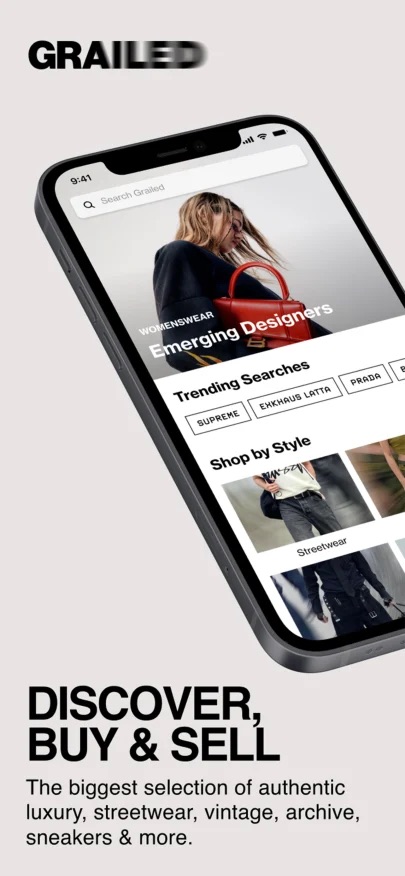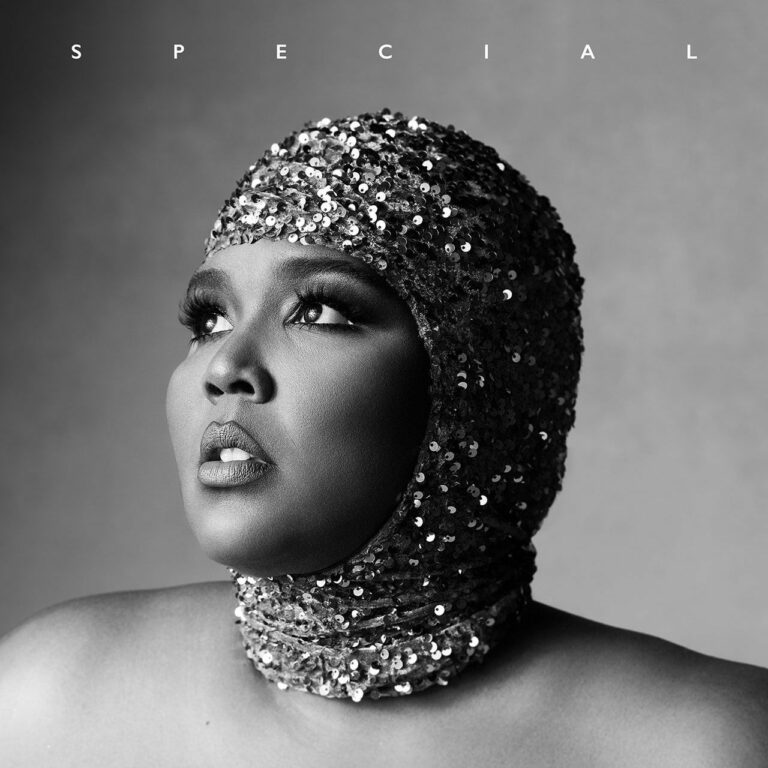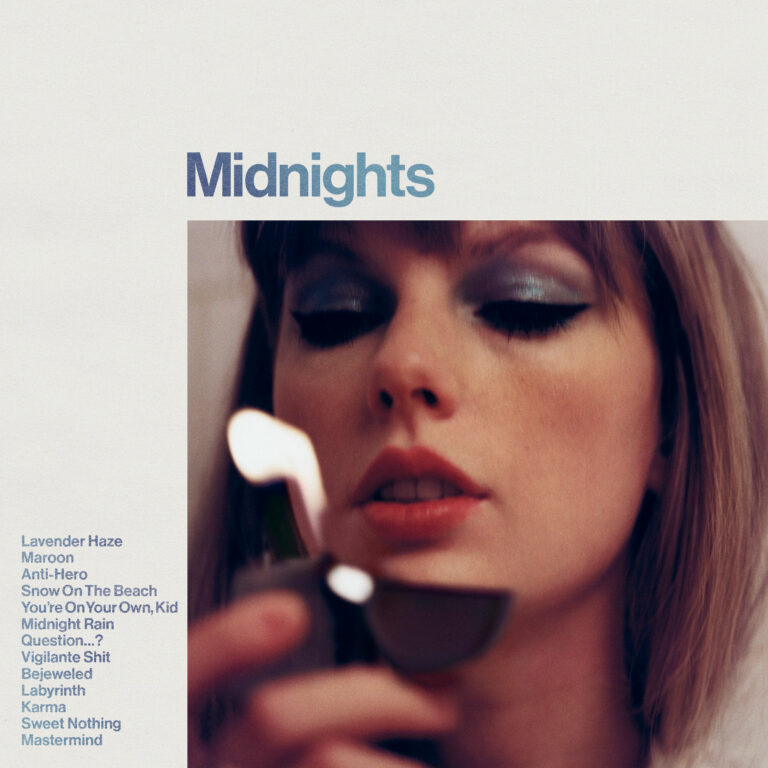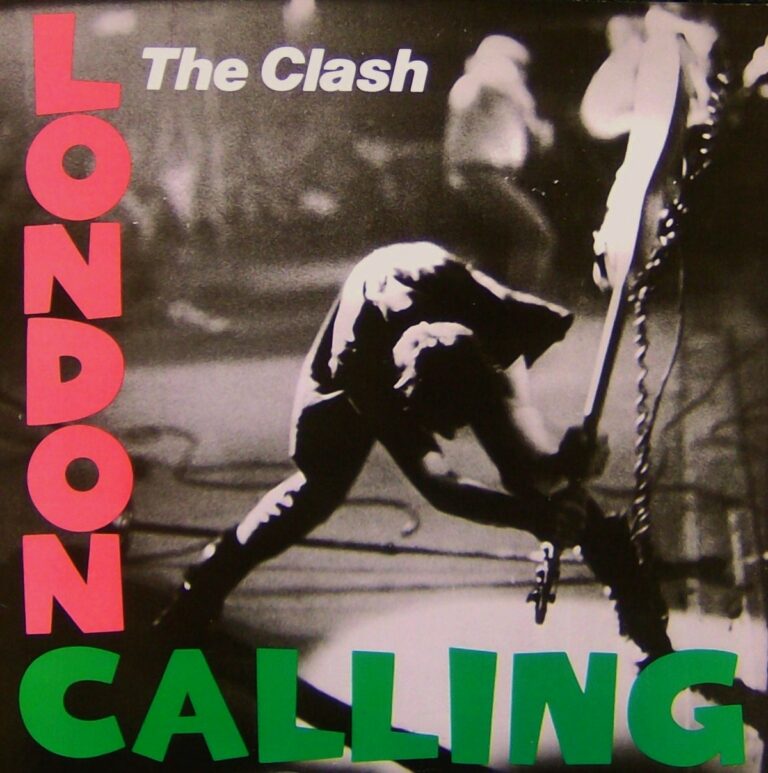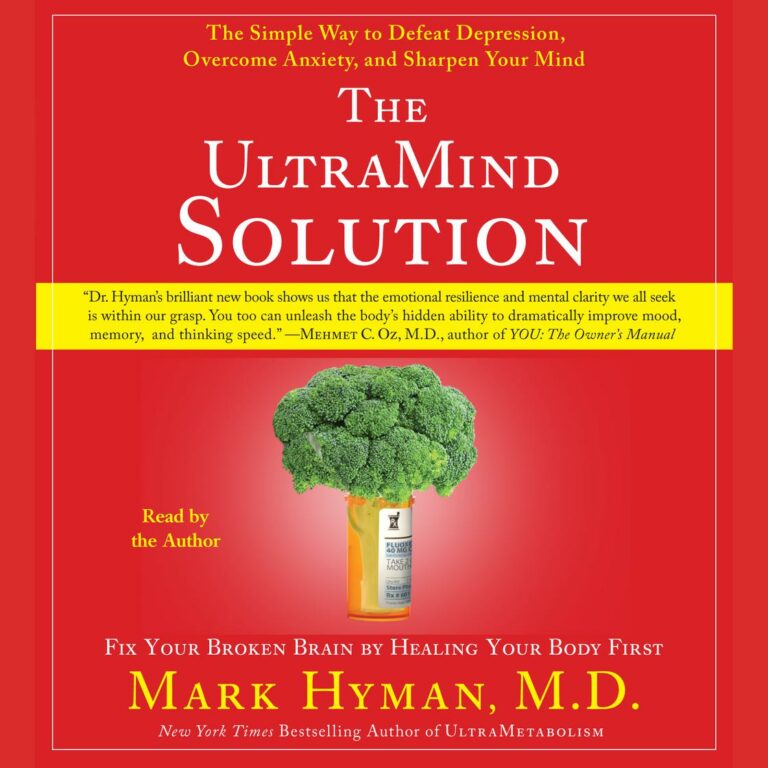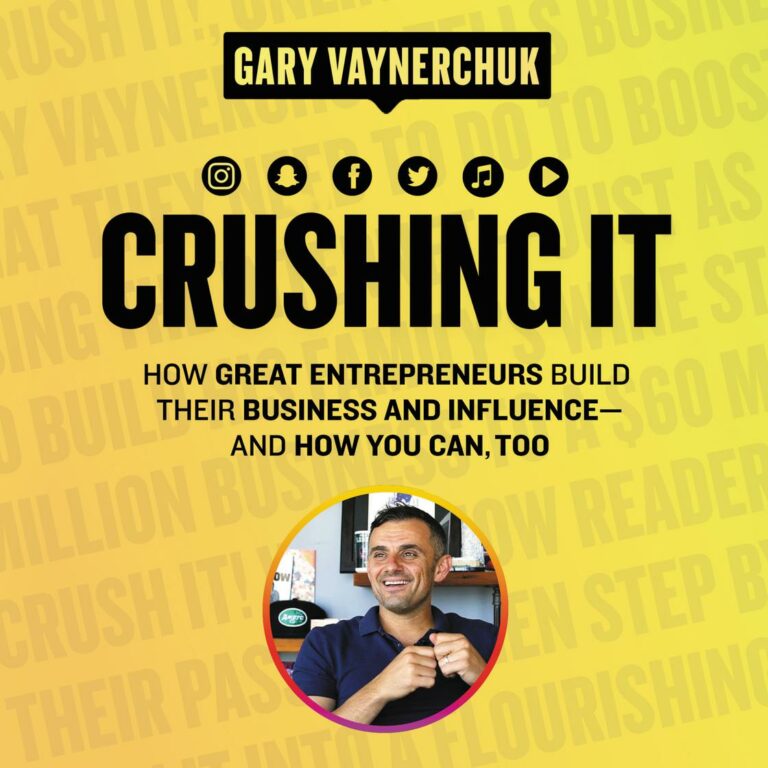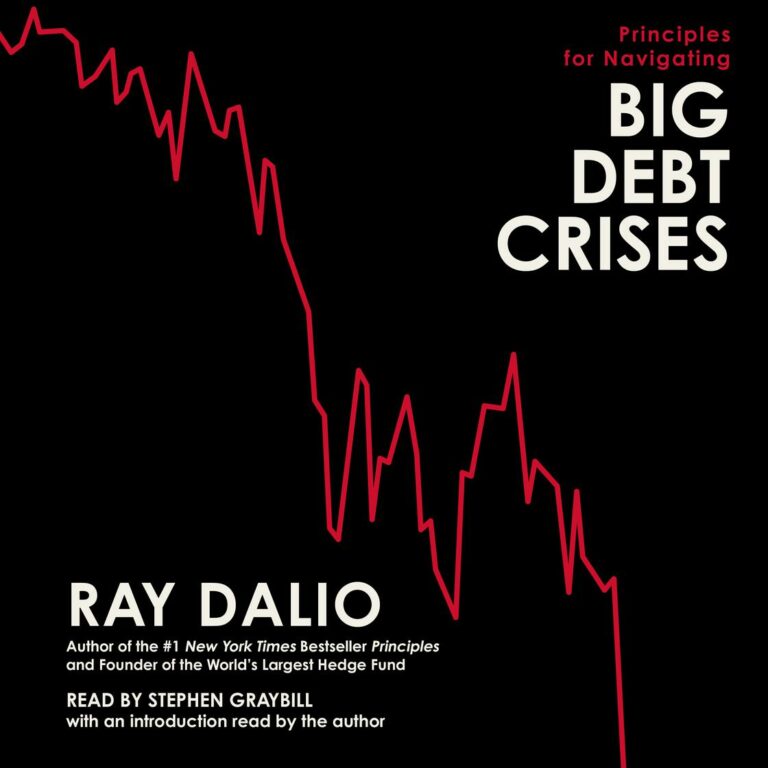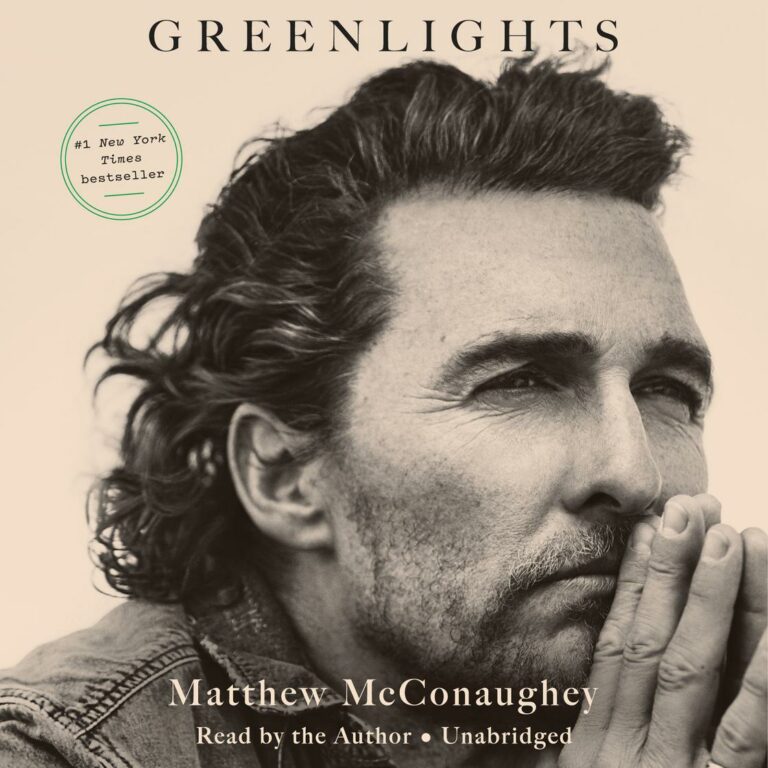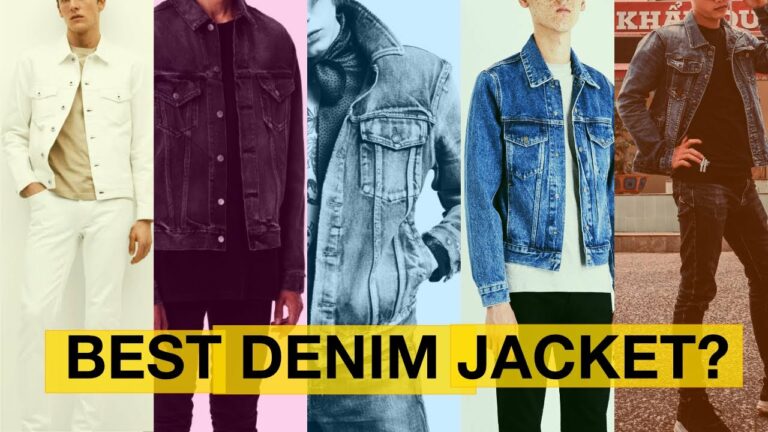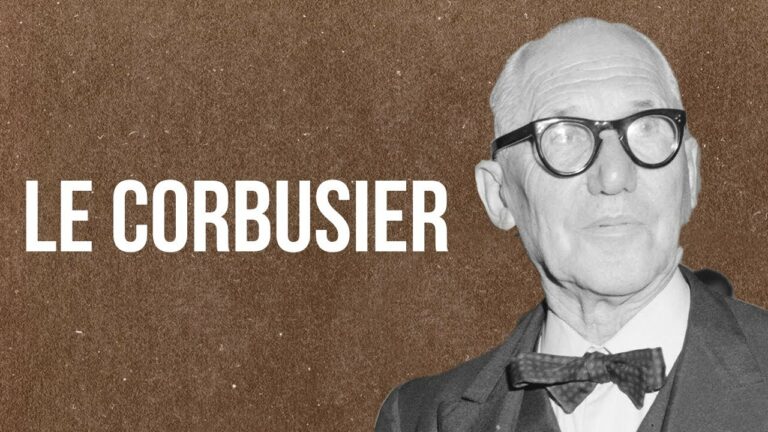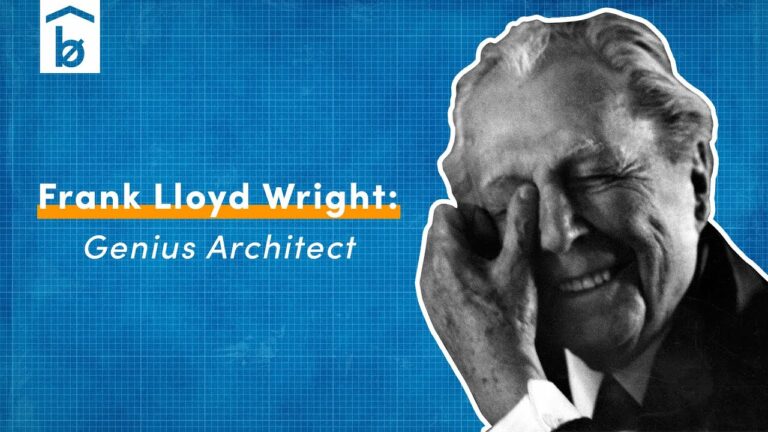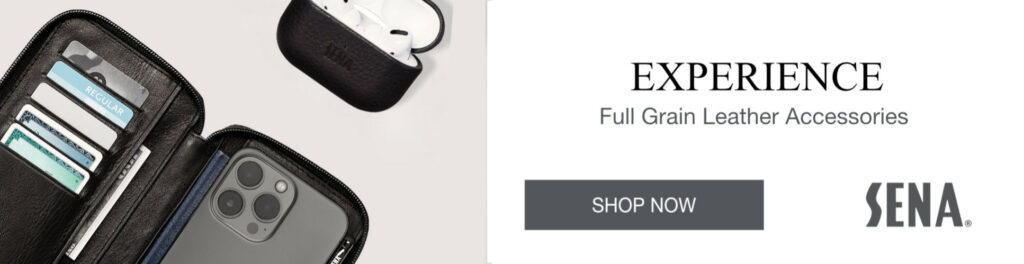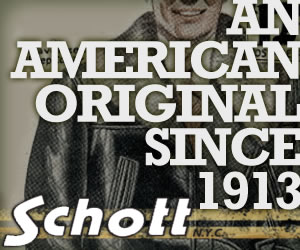Picture this: you come home from a long day at work, eager to unwind and relax in the comfort of your own home. You walk into your living room, pull out your phone, and pull up your HomeKit app to turn on the lights, adjust the temperature, and maybe even start some music. But as you tap away at your screen, nothing happens. You’re greeted with that dreaded “no response” error message.
This is the reality for many HomeKit users, including myself. As a self-proclaimed tech enthusiast, I was thrilled to dive headfirst into the world of smart homes with Apple’s HomeKit. But after a few months of using the platform, I found myself consistently frustrated with its shortcomings.
The “no response” error is one of the most common issues HomeKit users face. It’s as if the devices in your home have a mind of their own, deciding when they want to work and when they don’t. And don’t even get me started on the cameras. Sure, it’s great that they can record video and store it in the cloud for easy access. But what happens when your internet goes down? You’re left with no recording, no evidence of whatever event you were hoping to capture.
WHERE HOMEKIT FALLS SHORT
In this article, we’ll explore why HomeKit is broken and what Apple can do to fix it. From the frustration of devices that won’t respond to the danger of relying on cloud storage for security footage, we’ll dive deep into the issues that plague HomeKit users. So grab a cup of coffee, settle in, and let’s explore where this “smart” home platform falls short.
As an avid smart home enthusiast, I’ve spent countless hours experimenting with different devices and automation platforms. While HomeKit certainly has its strengths, it’s not without its flaws. In my personal experience, I’ve noticed that the absence of HomeKit hardware devices from Apple’s lineup often leads to a confusing and overwhelming array of options from other brands. This can be frustrating given Apple’s reputation for tight software and hardware integration, which limits the range of choices that users can truly depend on.
PRO’S AND CON’S OF HOMEKIT SECURE VIDEO
While there are some issues with Wi-Fi cameras and HomeKit, it’s important to note that HomeKit Secure Video is a significant improvement over other cloud-based video solutions. However, one drawback of HomeKit Secure Video is that it only allows for cloud storage of video recordings, which can be problematic in the event of an internet outage. This was something I experienced firsthand when my internet went down for a few hours and my HomeKit cameras were unable to record any footage. On the other hand, POE cameras with a local DVR ensure that even if your network connection goes down, your cameras continue to record. For example, the UniFi Protect system by Ubiquiti is a POE camera system that offers reliable and robust local video recording capabilities.
In terms of the Wi-Fi cameras themselves, the lack of Ethernet or POE connectivity is a significant issue. If your home Wi-Fi performance isn’t optimal, Wi-Fi cameras connected to HomeKit may experience frequent disconnections, causing them to lose connection to HomeKit. These cameras also require frequent charging or plugging into a power outlet, which is not a concern with POE cameras. By contrast, Ethernet and POE connections provide a much more reliable and stable connection, which is particularly important for security cameras that need to be operational 24/7. Despite these issues, it’s worth noting that HomeKit Secure Video’s encryption and security features are commendable. Apple processes the video locally before transferring it to the cloud, ensuring that sensitive footage is kept secure.
HOMEKIT VS. CONTROL4 AND CRESTRON
One of the most significant drawbacks of the HomeKit app is its cluttered user interface. While Apple has been making strides in improving the app’s usability, it still falls short in comparison to dedicated professional automation platforms like Control4, Savant, and Crestron. These platforms have a reputation for providing more refined and intuitive control in their apps, offering users an experience that is both powerful and user-friendly. With these platforms, you get a cleaner, more streamlined user interface that’s specifically designed for controlling smart home devices.
Furthermore, these professional automation platforms offer a higher level of integration and control over a wide range of devices. In contrast, the HomeKit app offers a limited set of controls and integration with devices, which can be frustrating for users who want to create a fully integrated smart home experience. With platforms like Control4, Savant, and Crestron, you can easily control your home’s lighting, audio, video, and security systems all from a single app.
Another key advantage of professional automation platforms is their ability to integrate with cable TV, offering users the ability to control their cable boxes and even integrate their cable programming into their home automation system. This is not currently possible with HomeKit, which does not offer IR blasters or other methods of controlling cable boxes.
While the HomeKit app may not be as intuitive or refined as some of the professional home automation systems, it still offers a relatively user-friendly interface for controlling smart home devices. Compared to the home apps offered by Google and Amazon, the HomeKit app is more robust and reliable, with better control of third-party devices and the ability to program automations. Additionally, Apple has been making improvements to the HomeKit app in recent years, such as adding support for adaptive lighting and expanding the range of compatible devices.
CAN HOMEKIT DO MULTI-ROOM AUDIO?
When it comes to multi-room audio, HomeKit’s options are mostly limited to wireless speakers, which may not be ideal for users who prefer wired speakers or have a larger home with multiple zones. However, HomeKit does offer some support for wired multi-zone setups through the Sonos amp. While this provides a viable solution, it still falls short compared to the flexibility and functionality of a dedicated multi-zone amplifier used by professional home automation systems like Control4, Savant, and Crestron.
Relying solely on wireless speakers can also be a challenge if the network performance is not up to par. Inadequate network performance can cause issues such as audio dropouts, delays, or poor quality, which can be frustrating for users.
In contrast, professional home automation systems like Control4, Savant, and Crestron offer more advanced and comprehensive audio solutions. These systems typically include support for multi-zone amplifiers, allowing users to use their existing wired speakers and create a more seamless and reliable multi-room audio experience. They also typically have more advanced networking capabilities and can optimize network performance to minimize issues like audio dropouts.
HOW APPLE CAN IMPROVE HOMEKIT DEVICES
One area where Apple could really shine is in the smart home security space. While there are plenty of smart doorbells and security cameras on the market, many of them are clunky and unreliable. With Apple’s expertise in both software and hardware, they could create a smart doorbell and security camera system that is both sleek and functional. Apple could leverage their Face ID technology to allow for facial recognition on their security cameras, enhancing security measures and Center stage for follow someone moving in front of the doorbell.
And let’s not forget about the router. A good router is the backbone of any smart home, but many of the options out there are either overpriced or underpowered. Apple’s discontinued Airport Extreme and Time Capsule routers were fan favorites, and with a few tweaks and upgrades, it could be the perfect smart home router. Imagine a router that could segregate smart home devices, record camera footage locally, and serve as the main HomeKit hub and automation controller.
To make this happen, Apple could operate a subsidiary brand, like they do with Beats. This brand could focus exclusively on smart home devices and be integrated seamlessly into the Apple ecosystem. Alternatively, Apple could acquire a company like Ubiquiti, which already offers a range of networking gear and cameras that would be a great fit for HomeKit. Unifi Protect cameras would be a perfect fit for Apple Home.
WHY YOU’D WANT TO USE APPLE HOME
While HomeKit has its frustrations, including the “no response” error and reliance on cloud-based video storage, it’s important to note that the platform has its advantages as well. Apple has done a great job with the simplicity in programming automations, making it easy for even the least tech-savvy among us to control our homes with a few taps on our phones. Plus, the integration with Siri allows for voice control, adding an extra layer of convenience. With the upcoming Matter standard promising to make smart home devices more interoperable, some of the issues that HomeKit users have faced may be addressed.
HomeKit may have its drawbacks but it still offers many benefits for those looking to build a smart home. It’s important to do your research and choose devices carefully to avoid compatibility issues, and to be aware of the current limitations of the platform.
HOW TO GET THE MOST OUT OF HOMEKIT
When it comes to setting up your HomeKit smart home, there are a few things you should keep in mind to ensure a seamless and reliable experience. First and foremost, it’s important to have a solid Wi-Fi network in place. This is the backbone of your smart home system, and without it, you may experience connectivity issues or device failures.
One option for a HomeKit-compatible router is the Eero system, which offers strong coverage and easy setup. Alternatively, you may want to consider a Ubiquiti system, which offers powerful networking capabilities and advanced security features.
It’s also important to choose smart devices that use the matter standard. Matter is an industry-standard protocol for smart home devices that ensures compatibility and interoperability across different brands and platforms. By using matter-compatible devices, you can future-proof your smart home and ensure that your devices will work seamlessly with any other matter-compatible products you add in the future.
Lastly, it’s important to choose products from reputable brands. This not only ensures that the devices will work properly, but also helps to ensure that they are secure and won’t put your personal data at risk. Some popular and reliable brands in the smart home space include Lutron, Philips Hue, Ecobee, and August.
By following these tips and choosing high-quality, compatible devices, you can create a smart home that is reliable, easy to use, and future-proof.