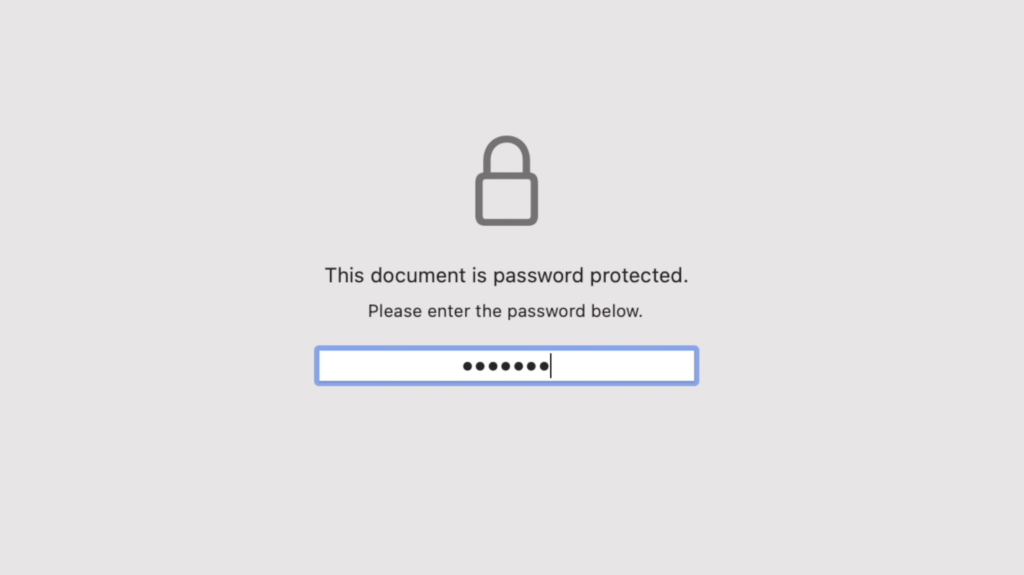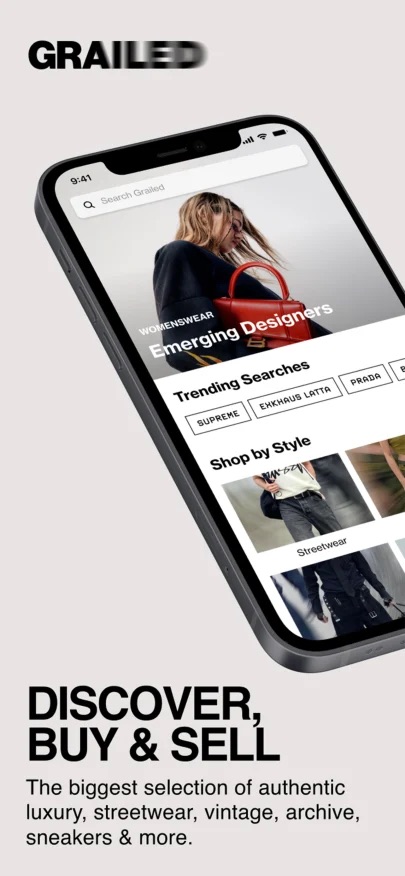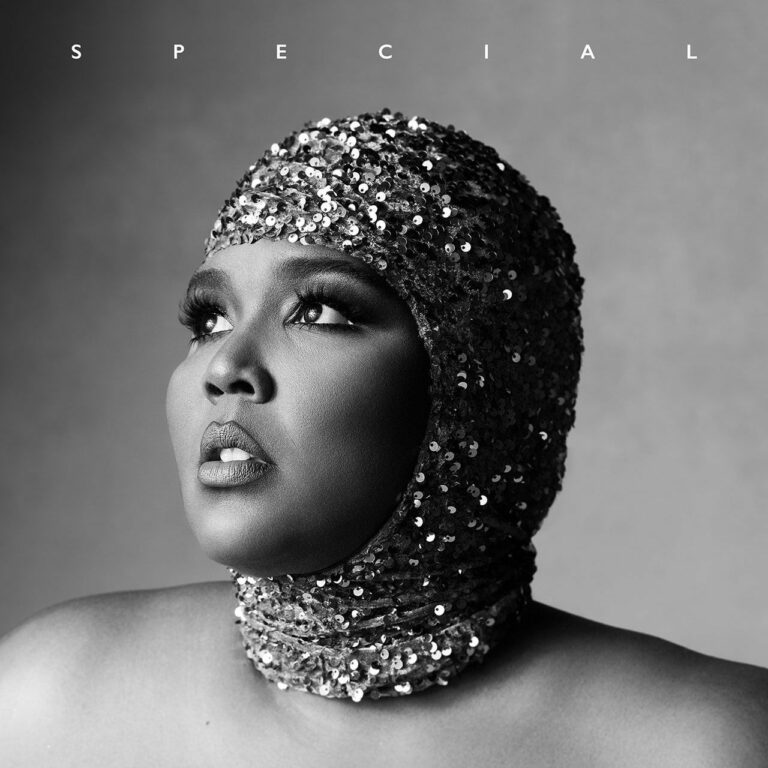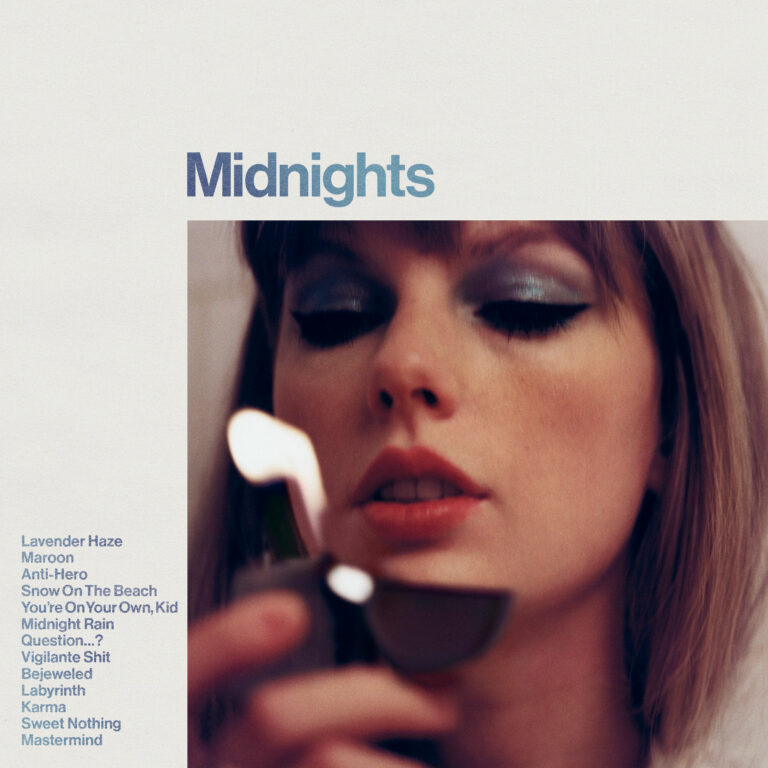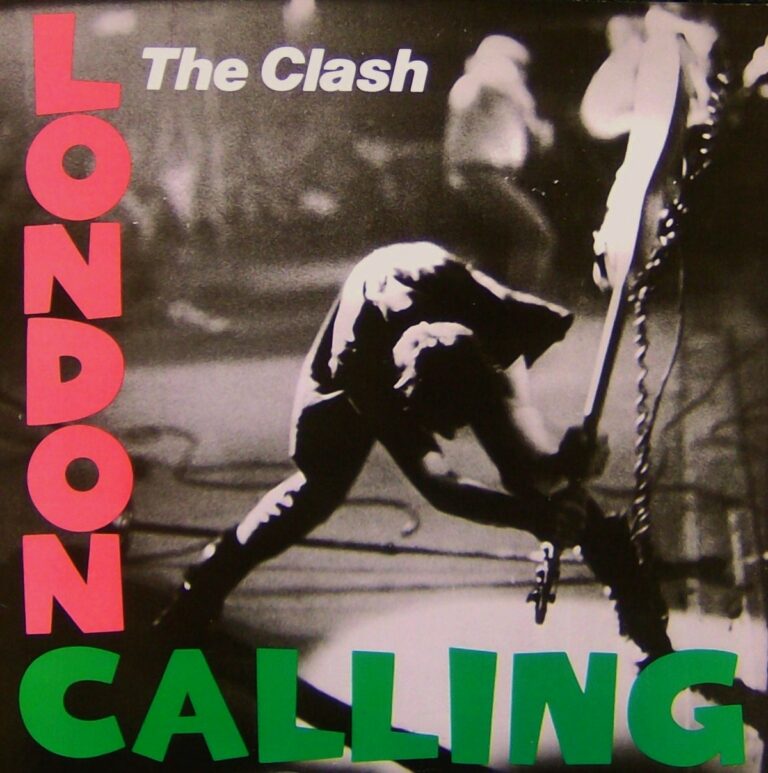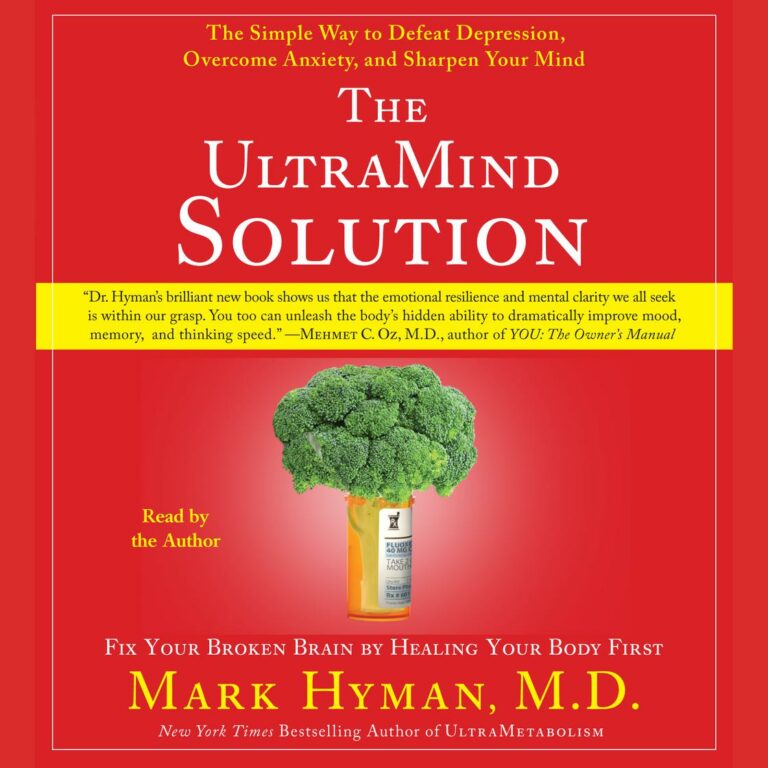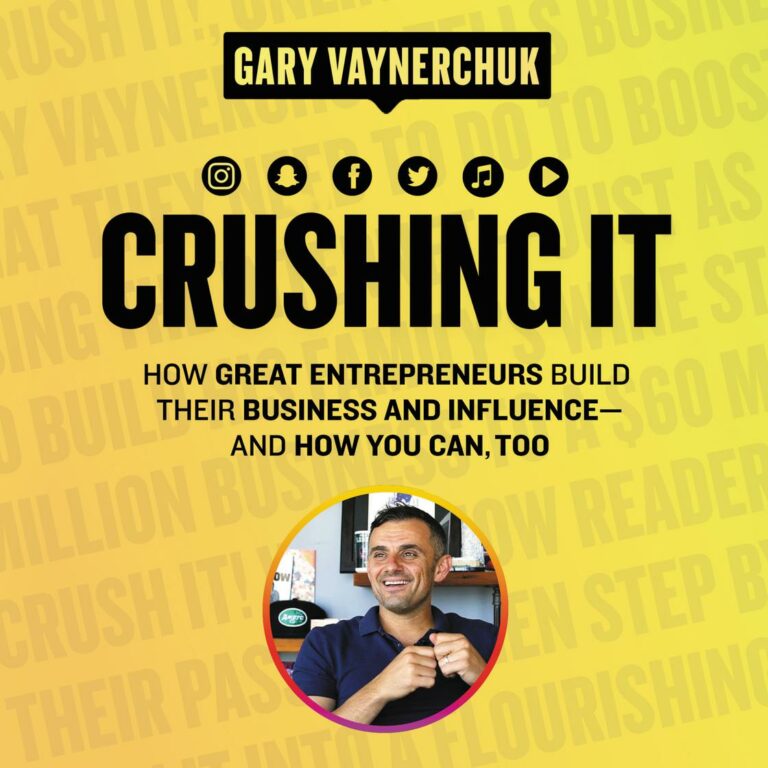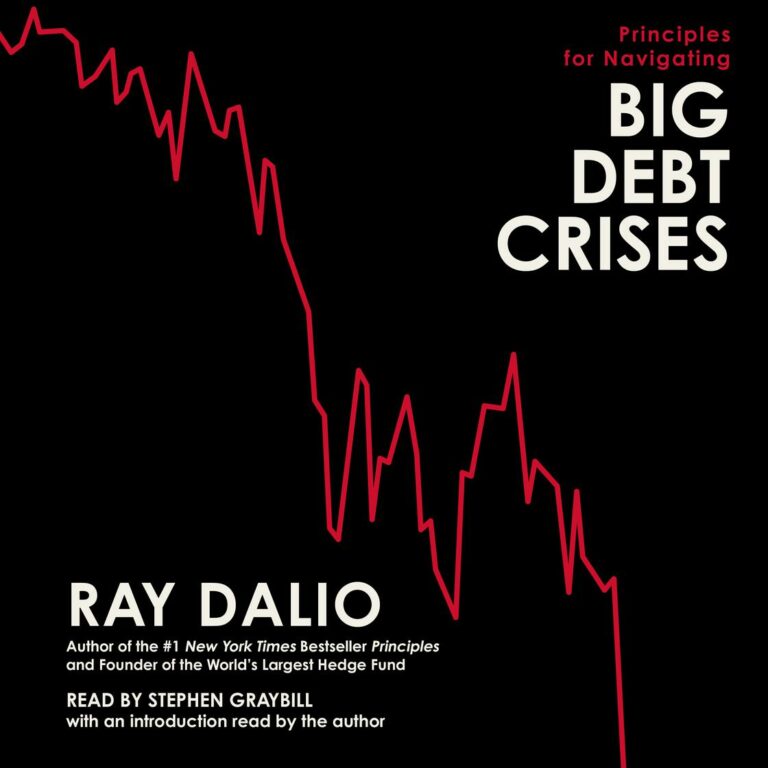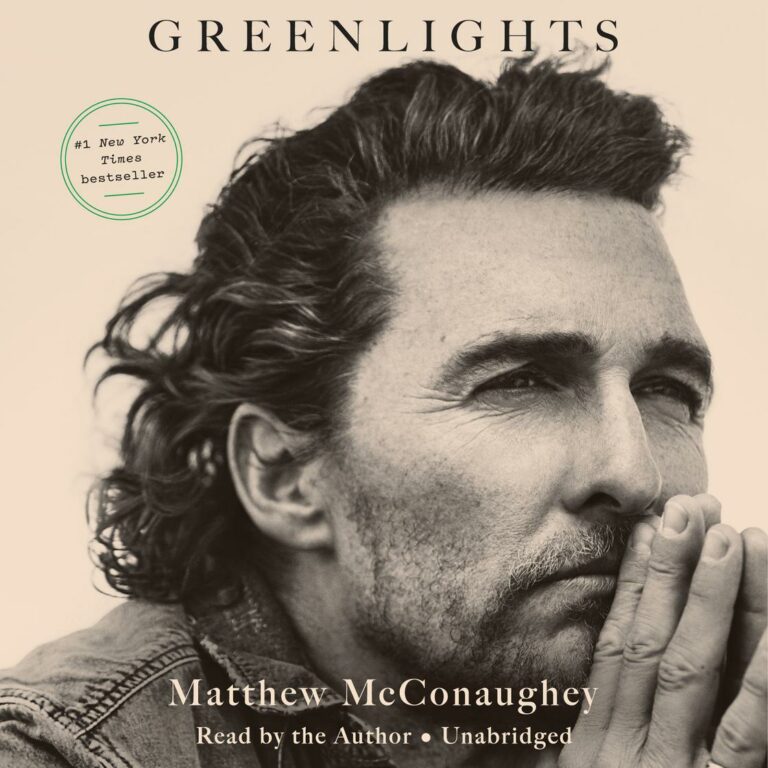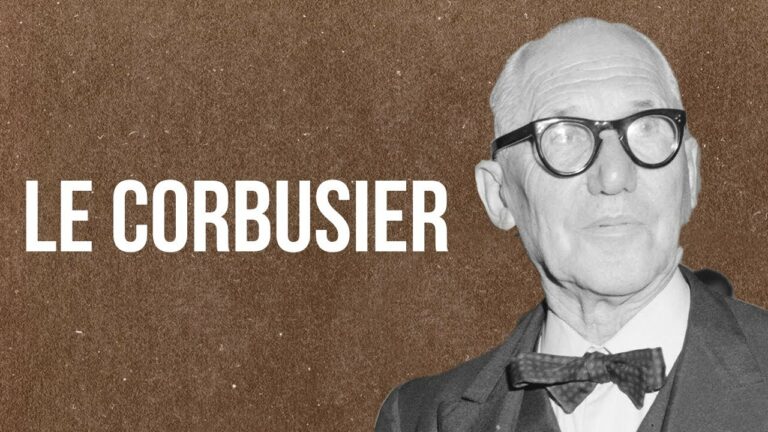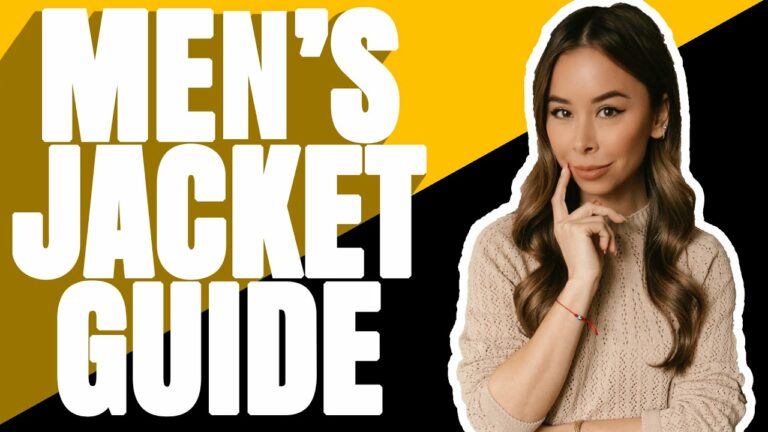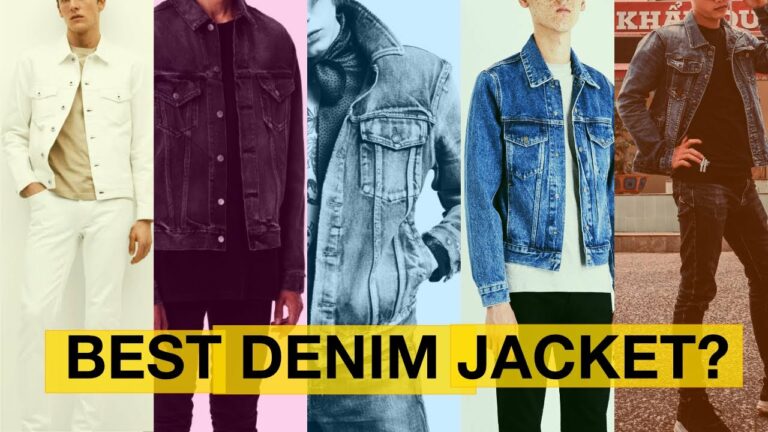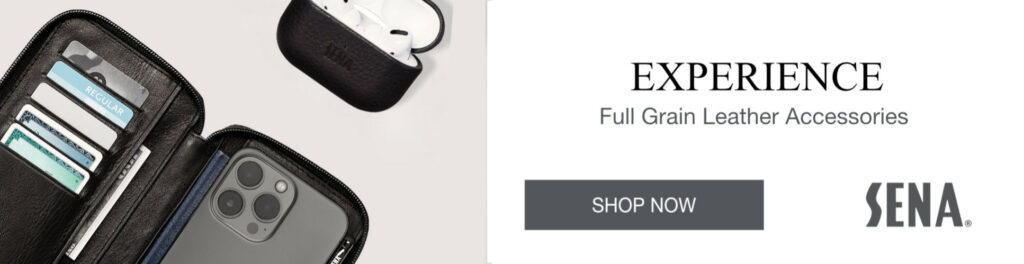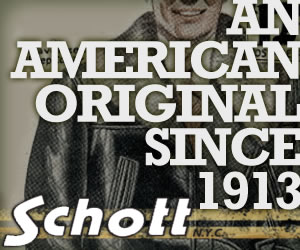There are times when you want to protect a PDF file with a password, for example when the document contains sensitive information, and especially when you will be emailing this document. In this case it can be important to encrypt the PDF so that opening it requires a unique password that only you know. Here are the steps to password protect a PDF on Mac computers.
1. Double-click on the file you want to encrypt
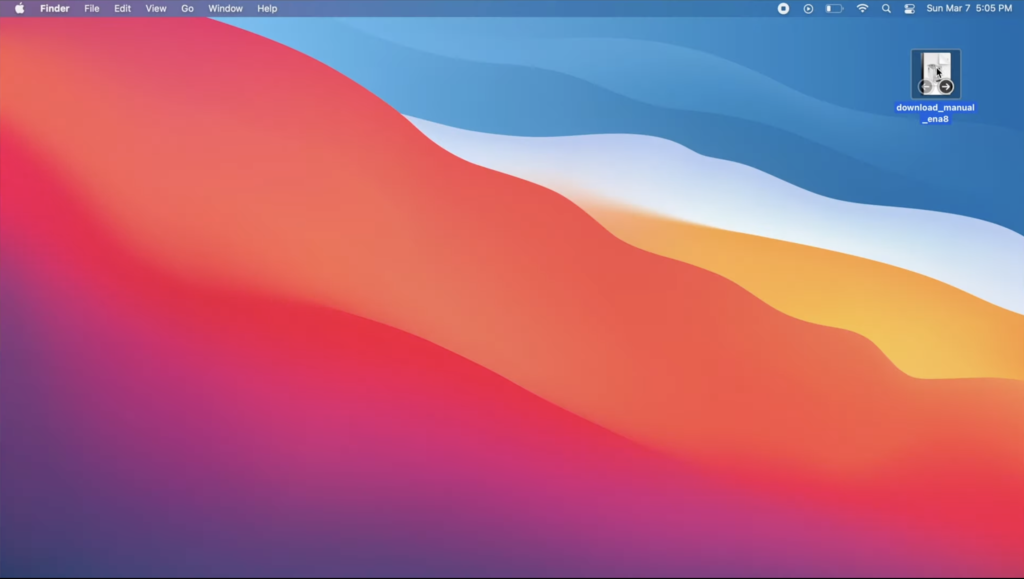
2. Once the PDF is opened, Click on “File” in the menu bar, then click on “Export”
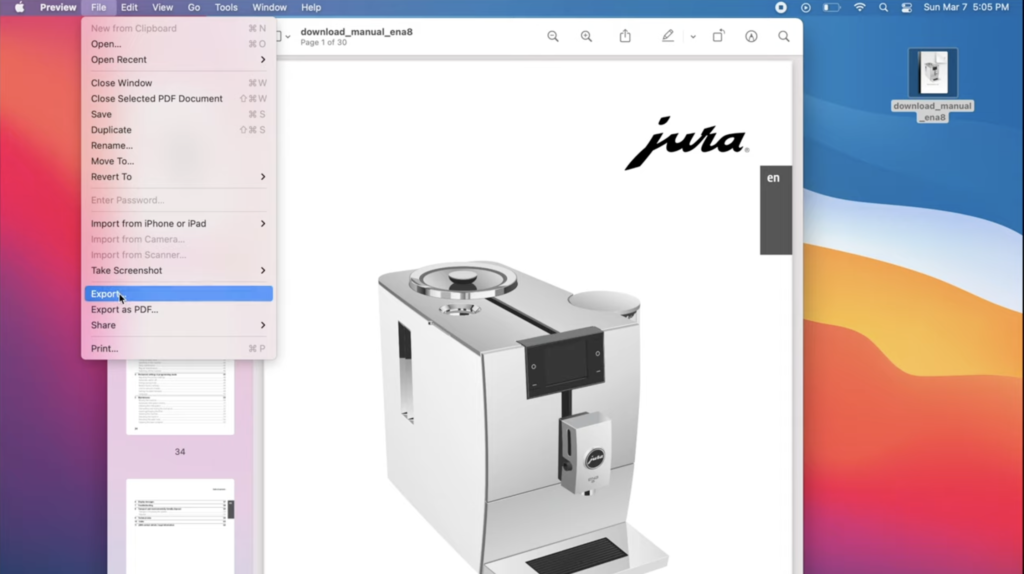
3. You can re-title the document if you want to, or keep it the same.
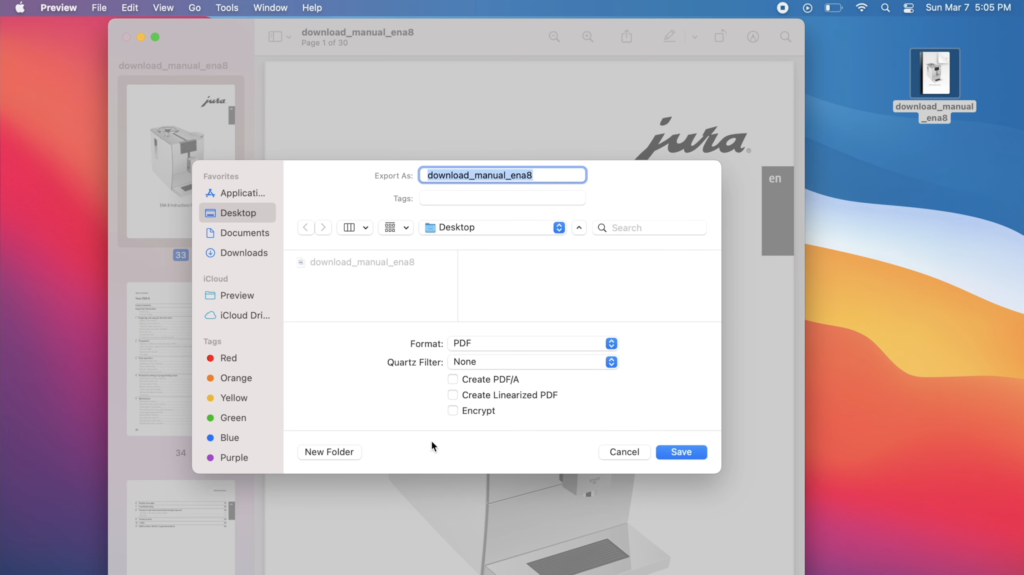
4. Next click the checkbox beside “Encrypt”
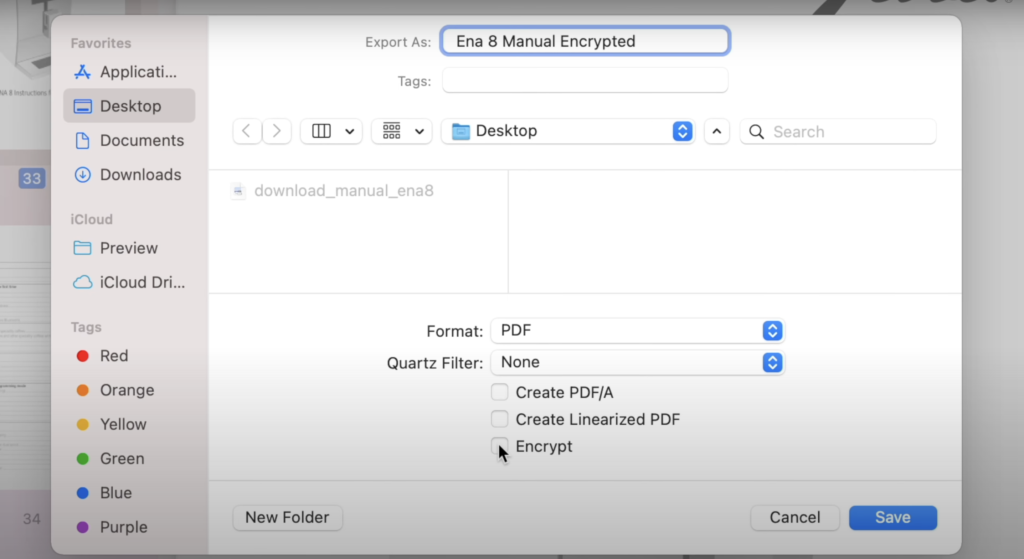
5. Type the password you want to use to encrypt this file. This password will be required to open the new file you are creating.
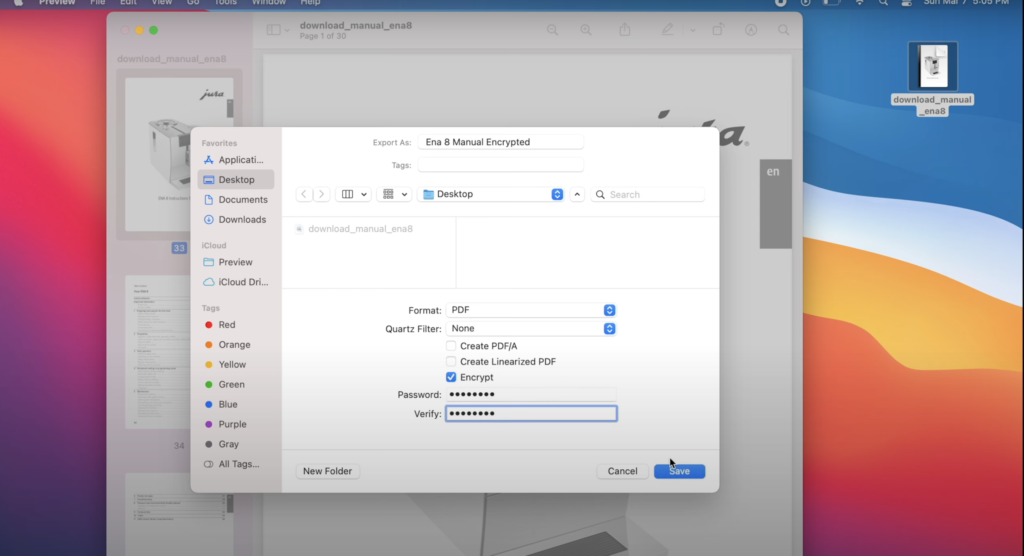
6. Next, click on Save, and this will save a new version of the PDF at the destination that you chose.
Now when you open this file, the password you created will be required to open it.