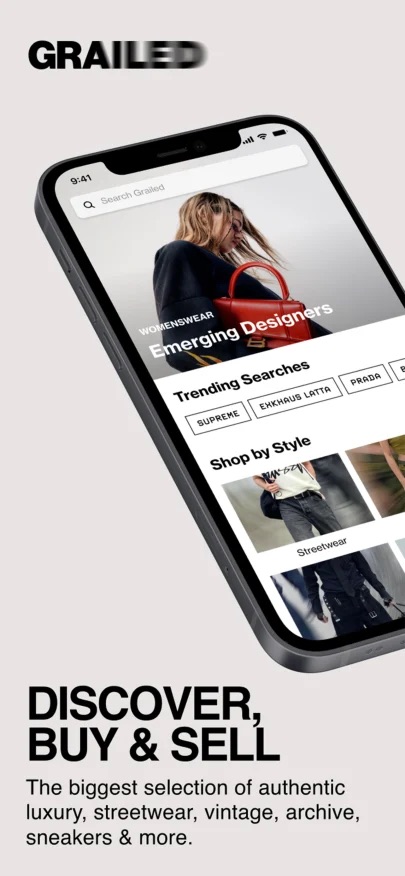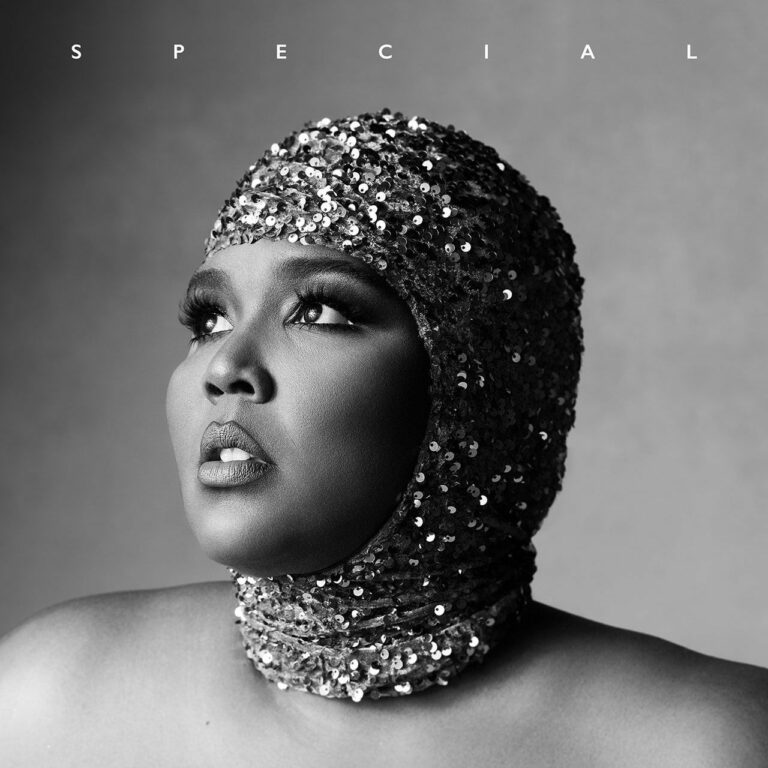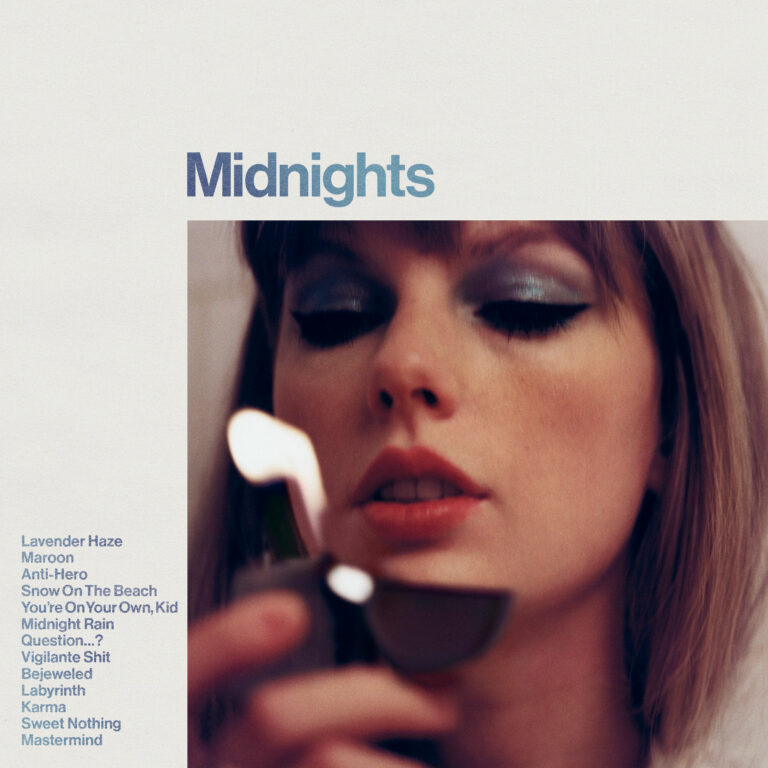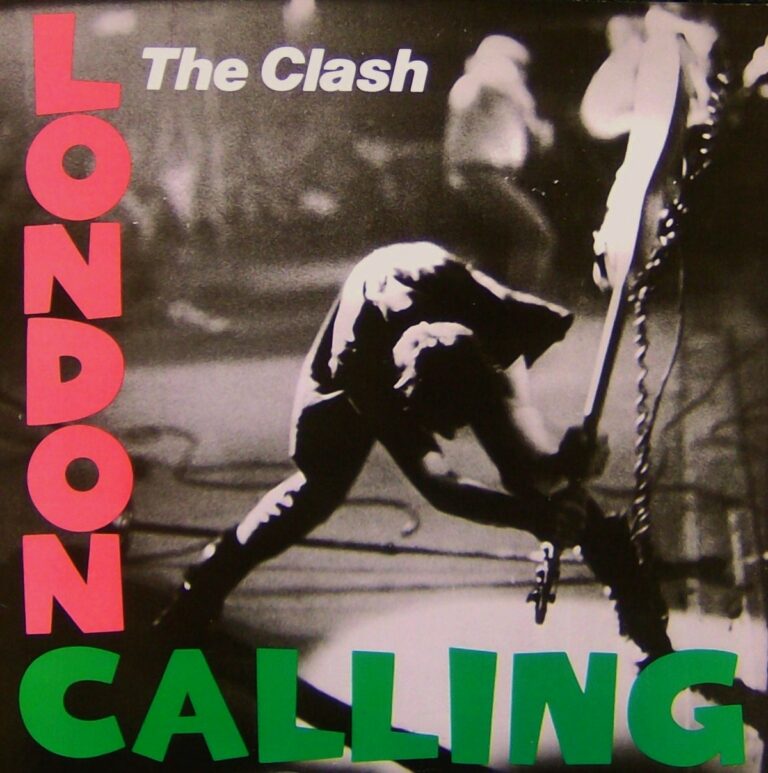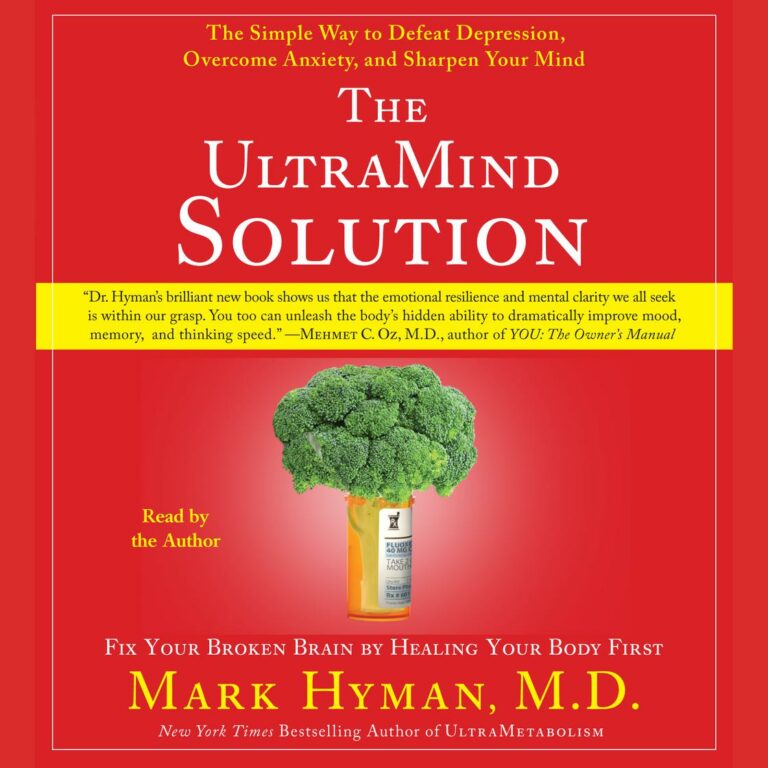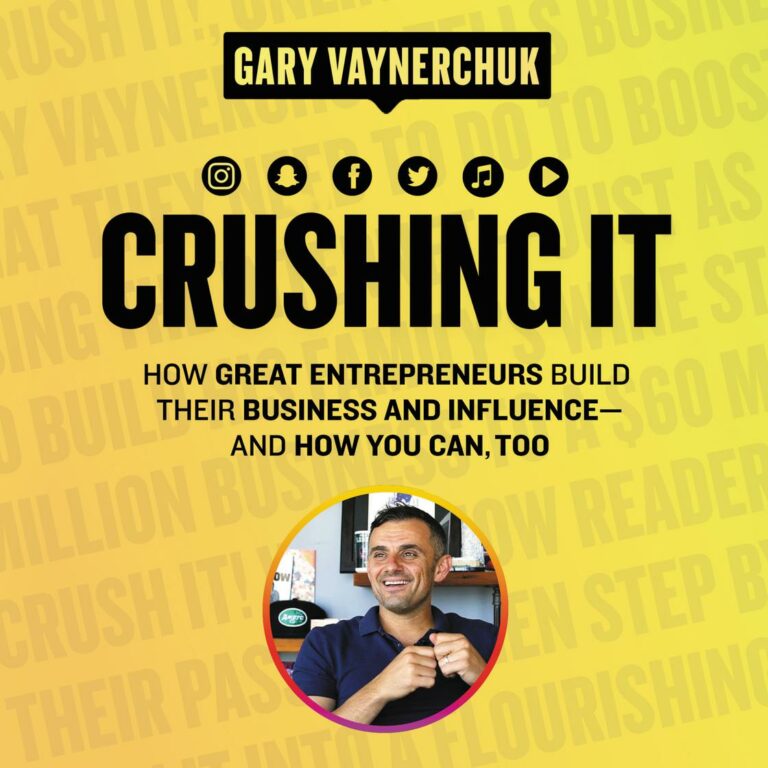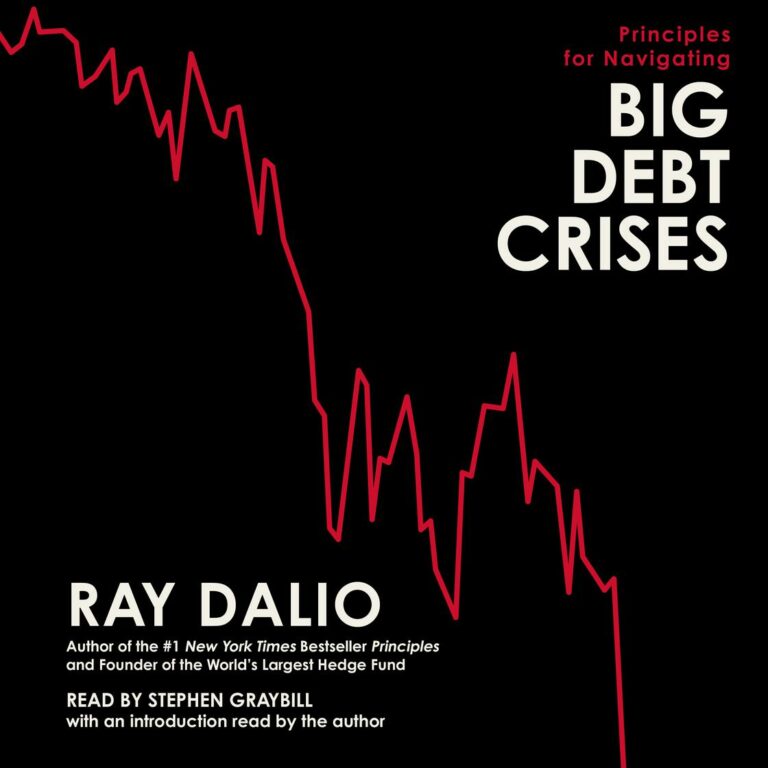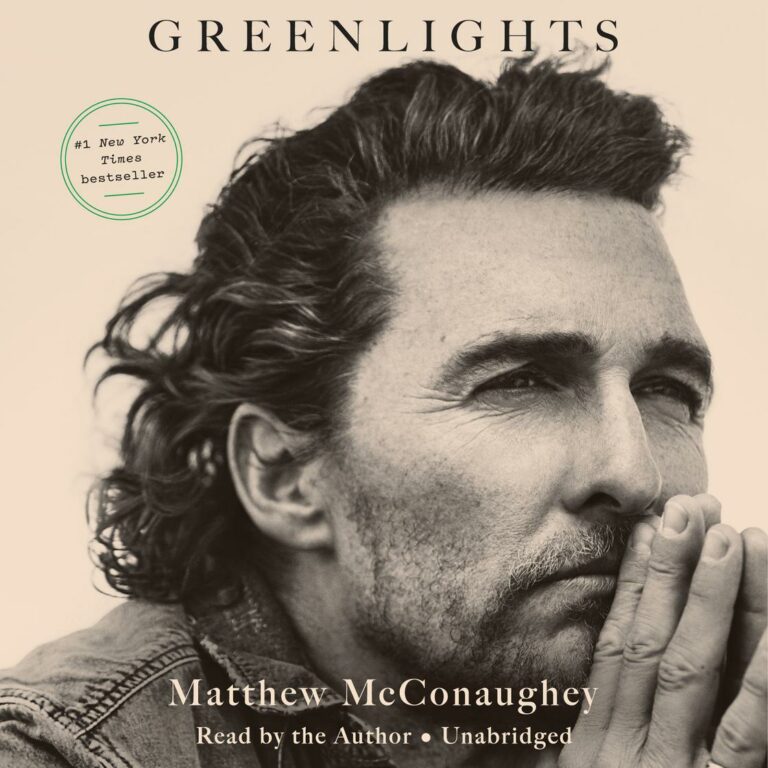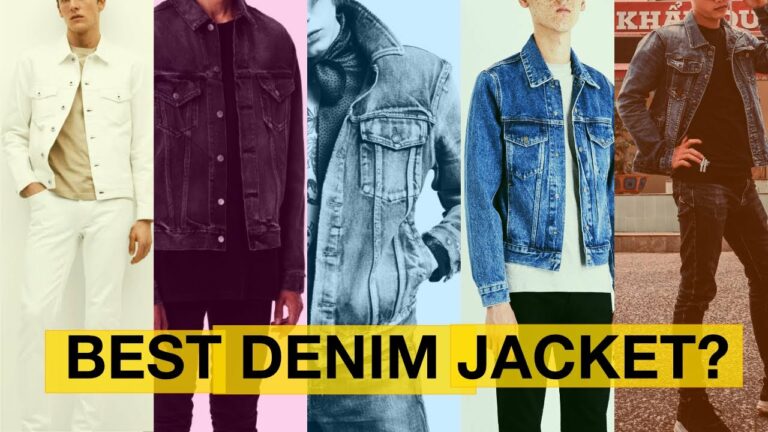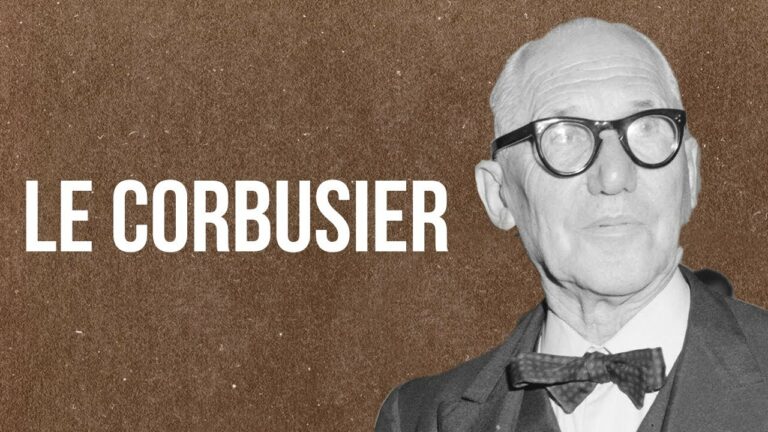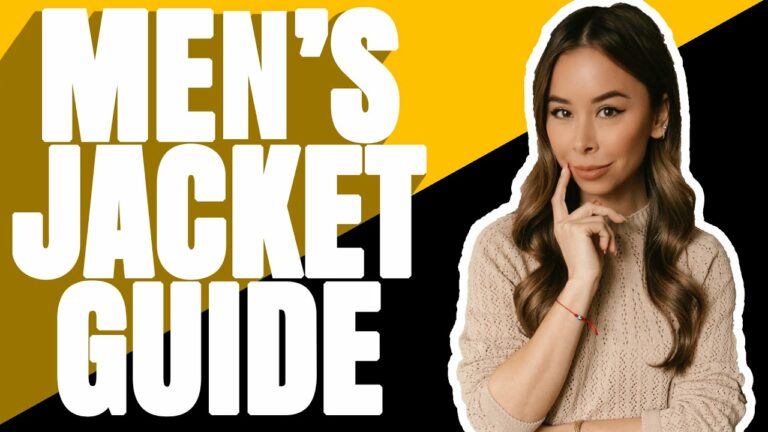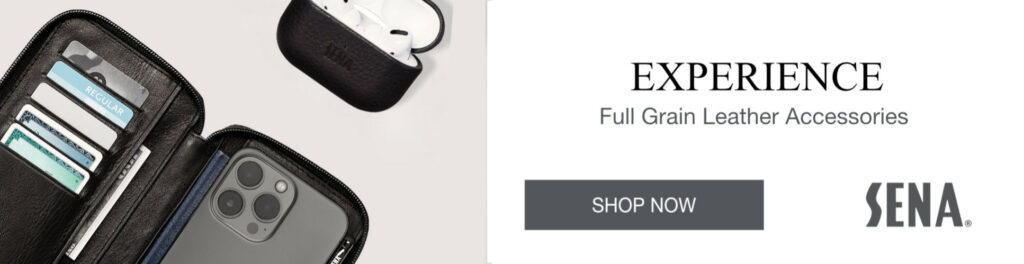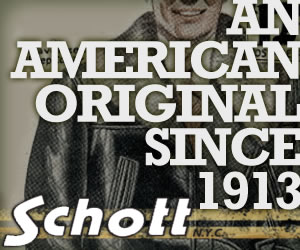WHAT IS CEC?
CEC, an acronym for Consumer Electronics Control, is an integral feature ingrained in the functionality of many HDMI devices. This feature facilitates seamless communication between interconnected HDMI devices, providing a convenient solution for those looking to consolidate control using a single remote.
To unlock the full potential of CEC and achieve effortless control with just one remote, it is essential to understand how to enable CEC control. Activating this feature might require navigating through the menu settings of each individual device within your setup. It’s a straightforward process, though the terminology can differ between brands. Taking note of these distinct terms in device menus becomes paramount to harnessing the advantages of HDMI-CEC across your entertainment ecosystem.
NAMES DIFFERENT BRANDS USE FOR HDMI-CEC:
Sony: BRAVIA Link, BRAVIA Sync, Control for HDMI
Samsung: Anynet+
Roku: 1-Touch Play
Philips: EasyLink, Fun-Link
Panasonic: VIERA Link, HDAVI Control, EZ-Sync
Sharp: Aquos Link
Thomson: T-Link
Mitsubishi: NetCommand for HDMI, Realink for HDMI
Hitachi: HDMI-CEC
Funai: Fun-Link
Emerson: Fun-Link
AOC: E-link
Insignia: INlink
ITT: T-Link
Magnavox: Fun-Link
LG: SimpLinkSimpLink
Onkyo: RIHD, Remote Interactive over HDMI
Pioneer: Kuro Link
Runco: RuncoLink
Toshiba: CE-Link, Regza Link
Vizio: CEC